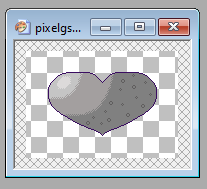
--> Heart Shading Tutorial <--
-For This Tutorial, I
Will Show You How To Shade Your Very Own Heart
-I Will Of Course Provide You With A Grey Scaled (shaded but in grey colors)
Heart I Have Drawn
-Heart Provided For Purposes Of This Tutorial ONLY - do not share, copy or
resell !!
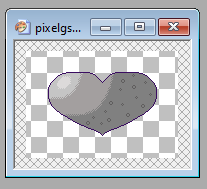
Download to your own pc please
File Here -->
https://www.dropbox.com/s/iznn4wbcit0earq/pixelgsheartfortut~PIXELATEDMAGIK.psp?dl=0
-Open Your Heart File In Paint Shop or whatever program you use ( I use Jasc
PSP9)
-You are going to want to zoom in quite a bit so you can see what your doing -
mine is at 1000%
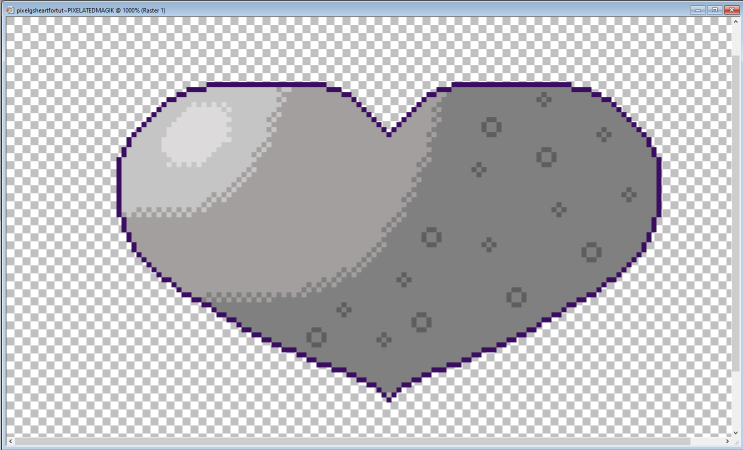
My brush settings are below for you to copy
![]()
Next your going to want to pick some
colors to work with
I have created a color patlette for you to use for this purpose
Right click and save to your pc please
![]()
Ok, now we are ready to start shading
There are 5 colors in the color palette - 4 blocks and the border color so 5 all
together
My method I use, I start with the darkest color first. Normally this will be
your border
So taking the darkest color first - the border color on the palette (#671c86)
make sure its selected in your color palette
You can also load your next color as well since you can work with 2 colors in
PSP (left button for one) and (right button for other)

Ok we are going to take our paint brush and start coloring
the border
Don't stop until the entire border is changed to the new color
I am also going to color the little curly cues with the dark border color as
well

Now we are ready to move on to the next color (#8e2eb6)
yours should now look like my picture below

and on with the next color
OH some helpful tips for you
if you ever mess up, CNTRL and Z will undo the last thing you did
and if you forget which color you need to use next, simply look at my image
below and you can easily find your color
go to the your materials, then the last color you did,
and find it on your color palette with the 3 digit codes it gives you (EXAMPLE
BELOW)
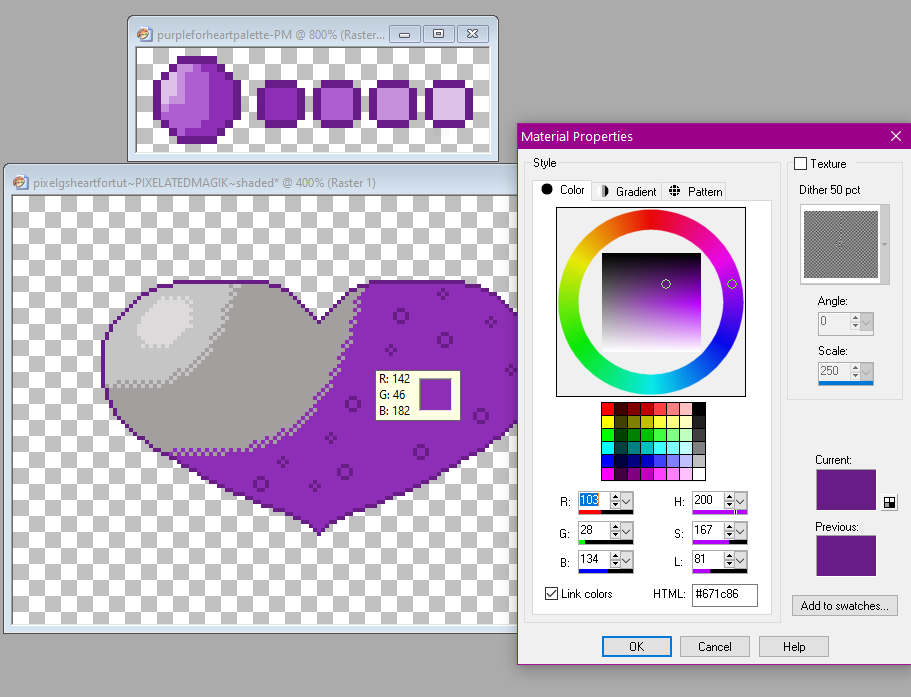
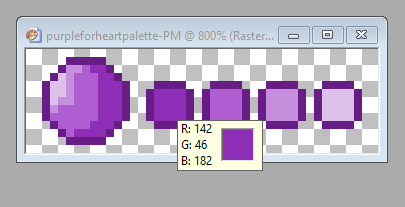
Ok, so back to shading - on to the next
color in the palette
Your object is to shade until you don't see any of the old color anymore
Greyscale is one of the easiest things to shade, its technically already shaded,
your just changing the colors of it :)

Obviously as you see, we keep repeating
until all of the heart is shaded
Remember to save often, as software does crash from time to time. I recommend
you change the file name so your not saving over the original !
So your finished product will look like this..... (zoomed in)

When working in pixels, remember to zoom back out to normal to see what it actually is going to look like
And as you can see, I have changed my file name and added shaded on the end so it does not save over the original file
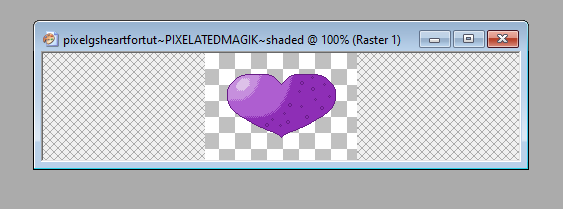
Congratulations, you have shaded your
heart !!
I hope you have enjoyed this tutorial and found it helpful !
xox Hugs, Cherie

tubes used by whimsy attic